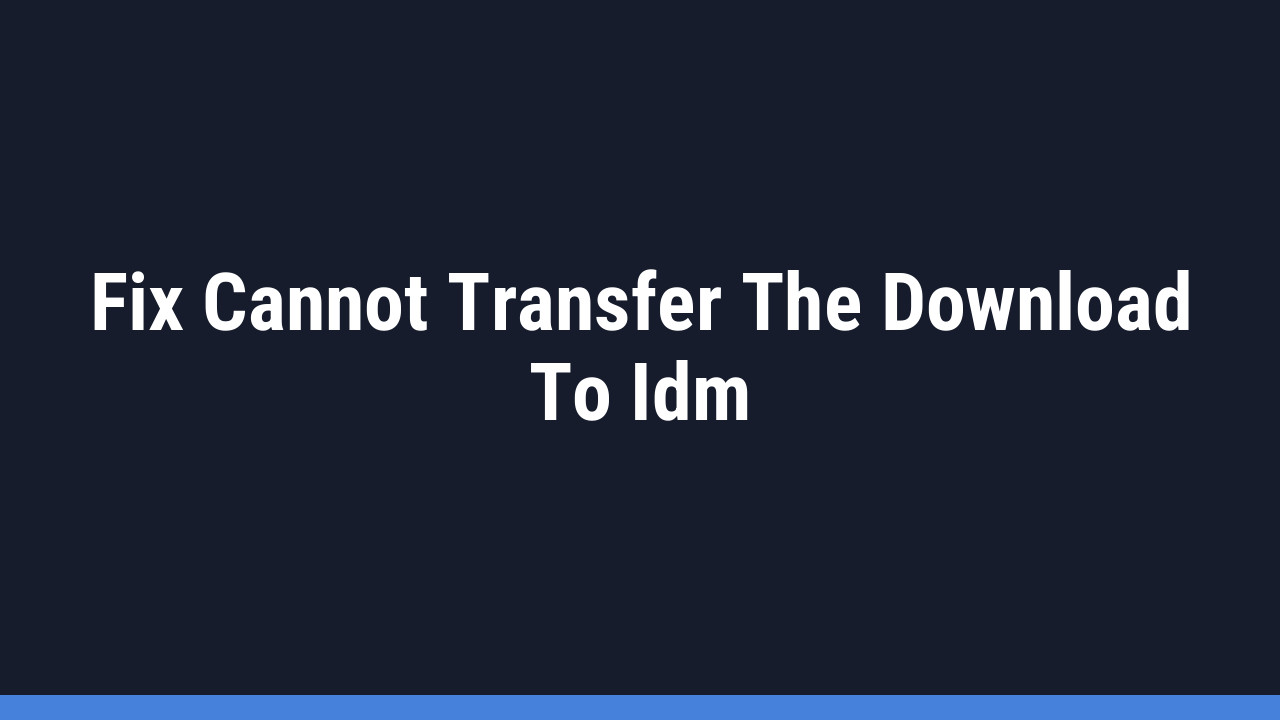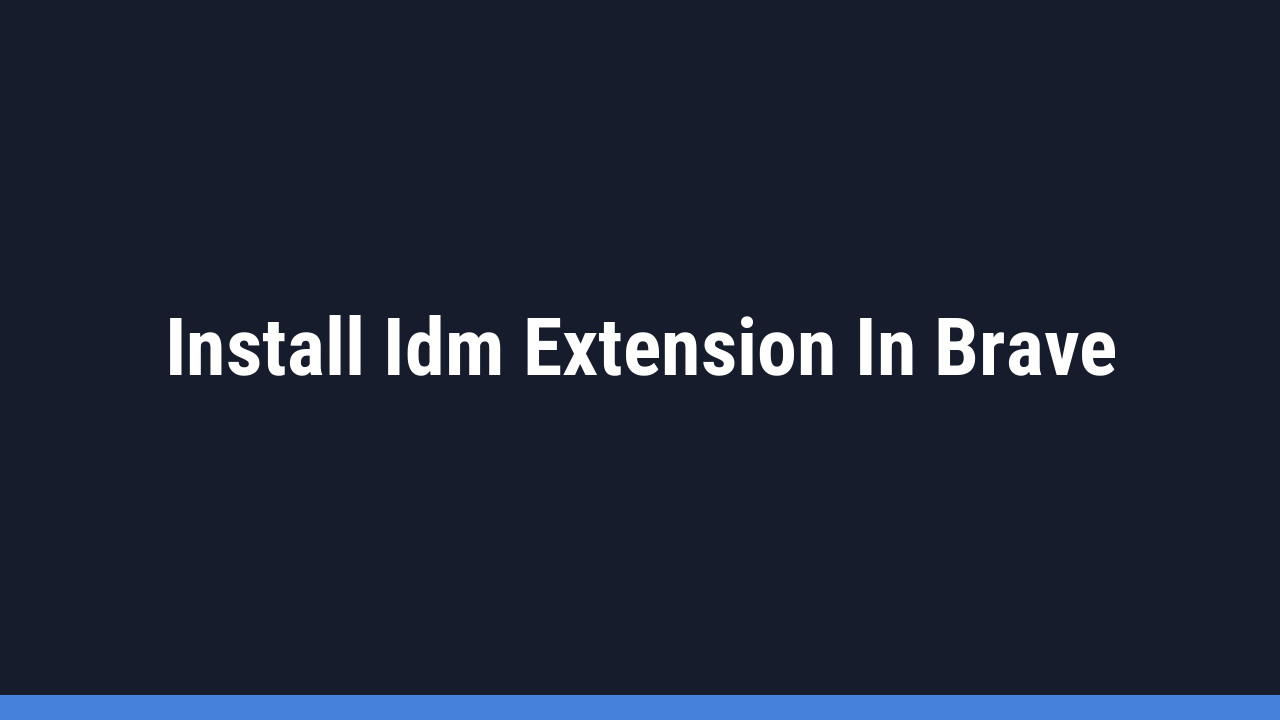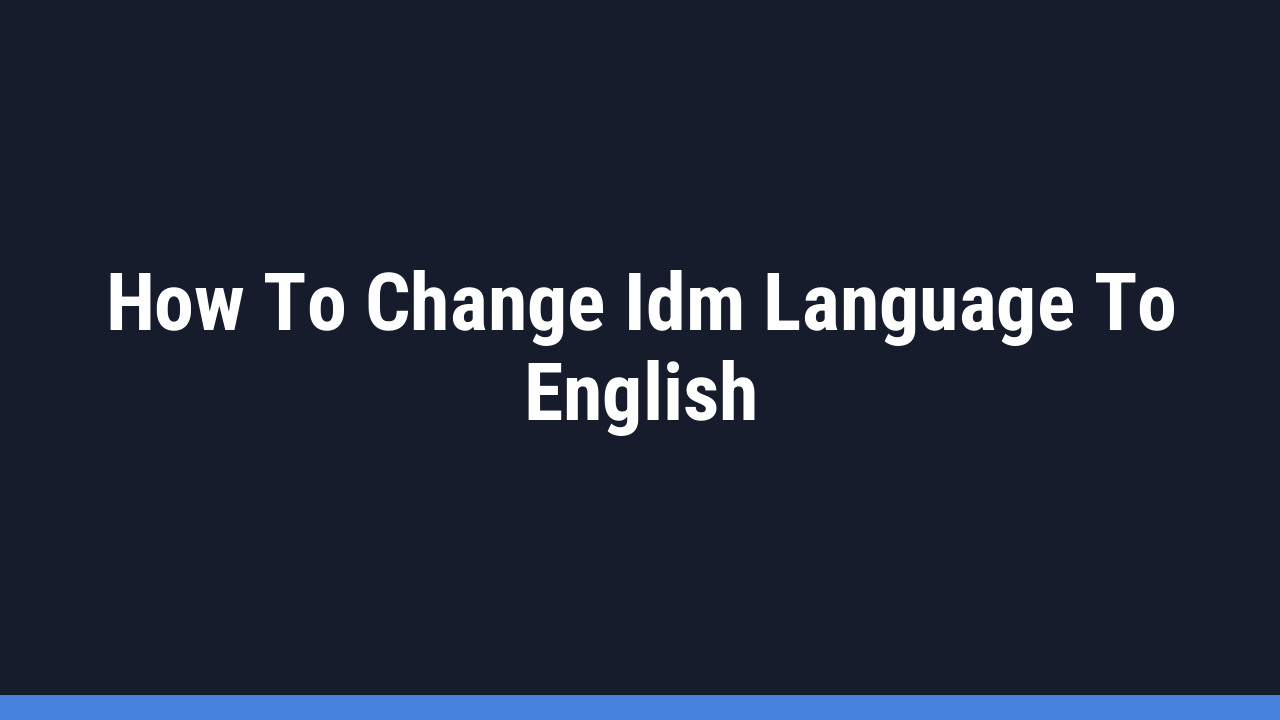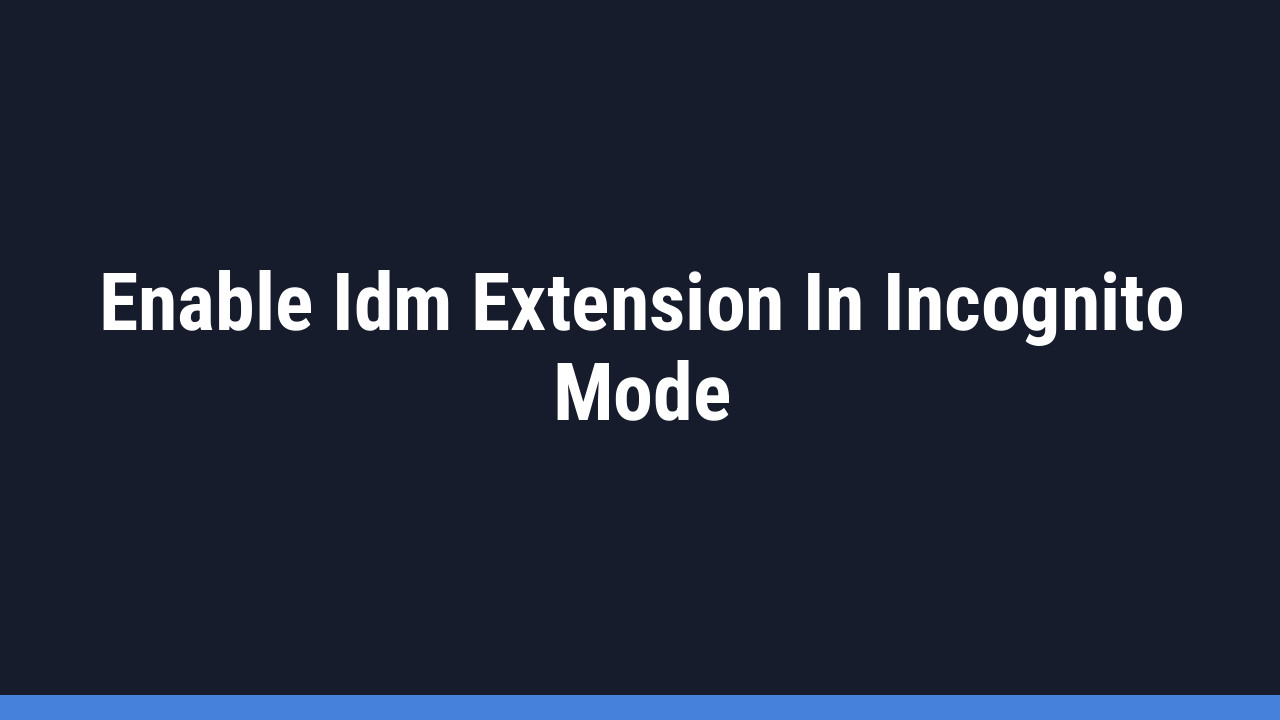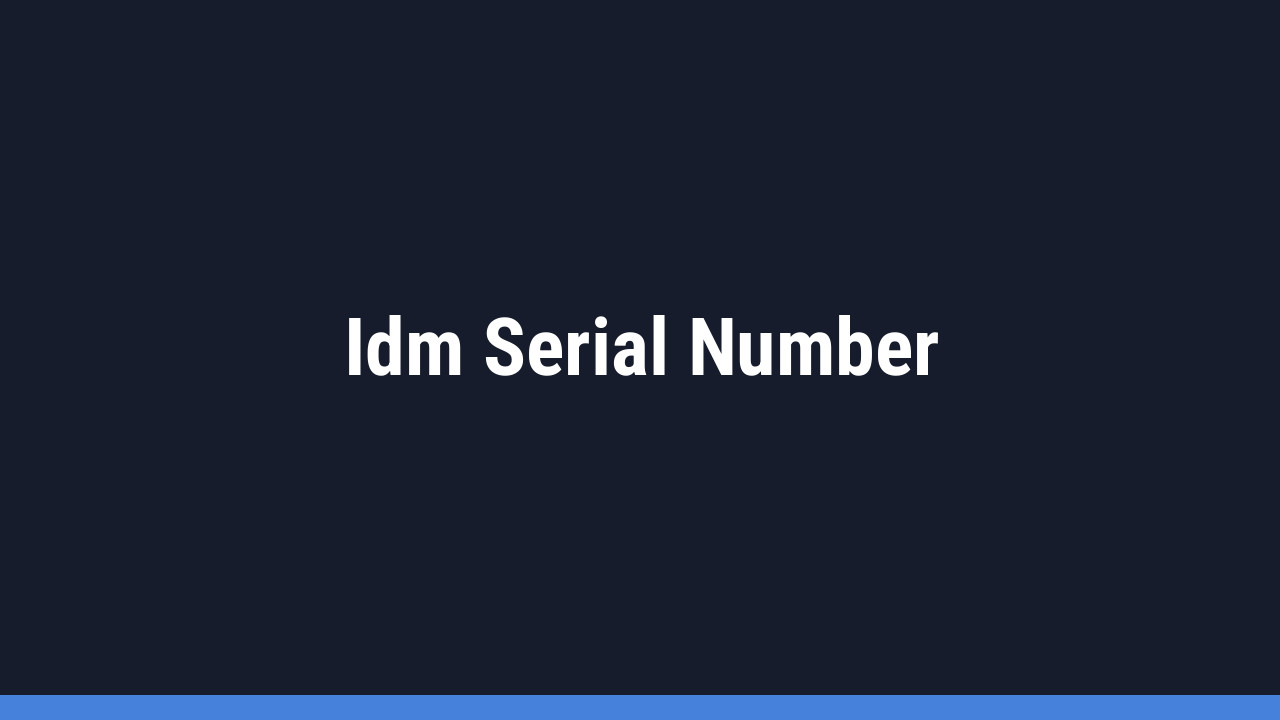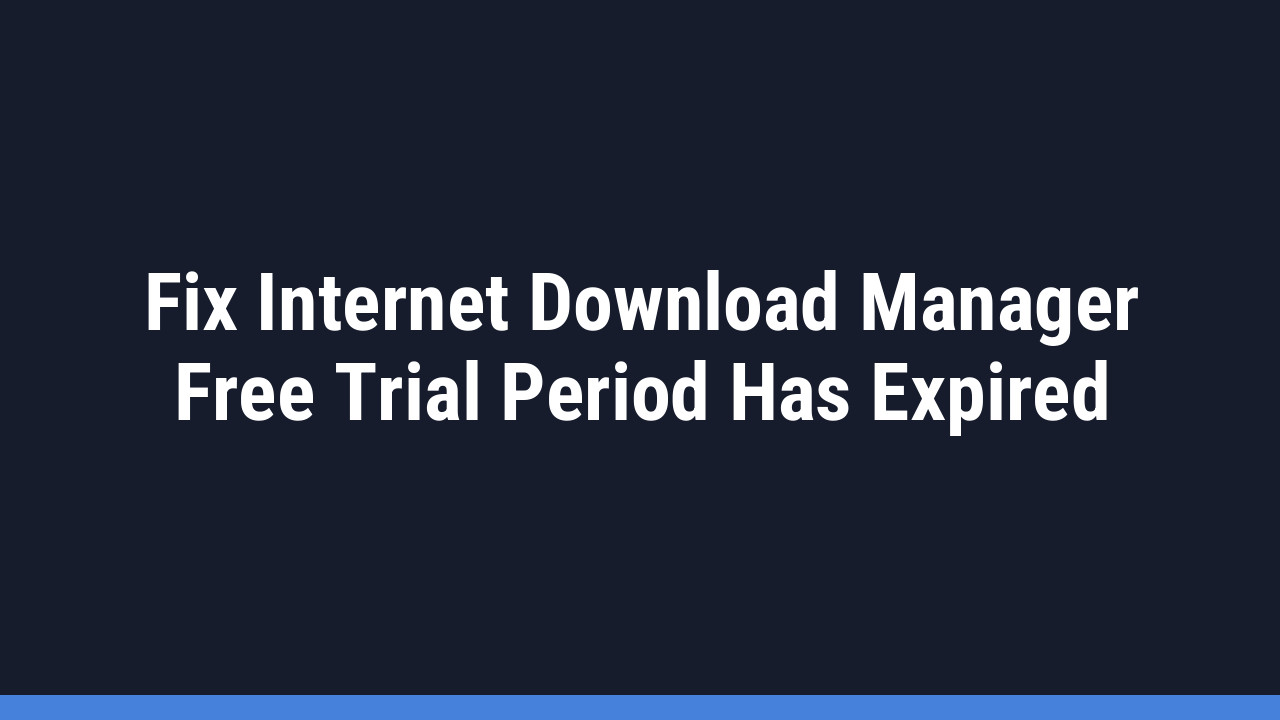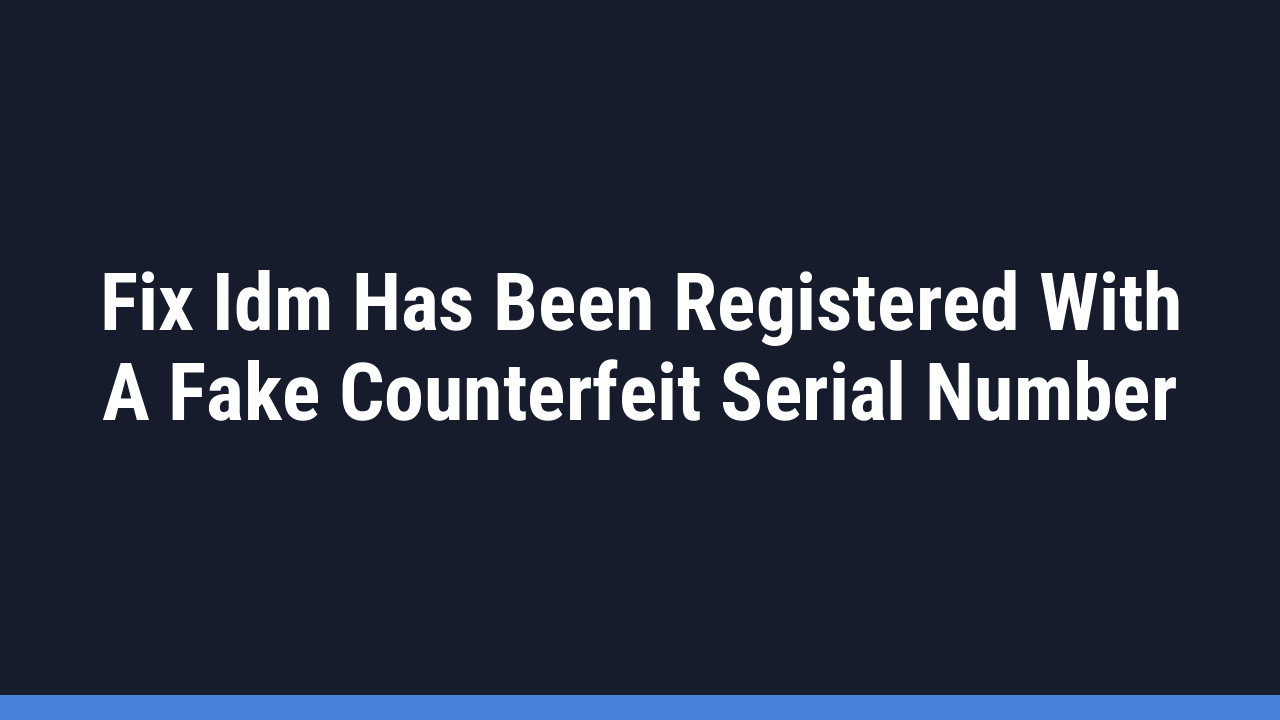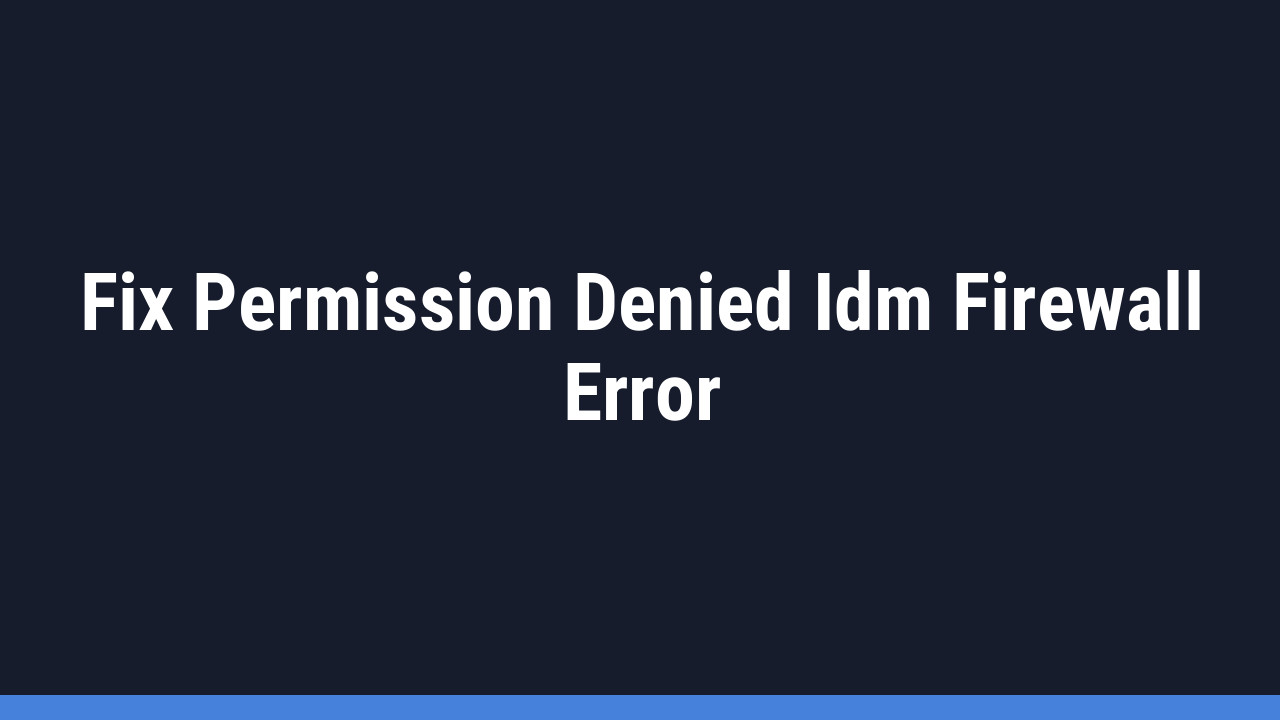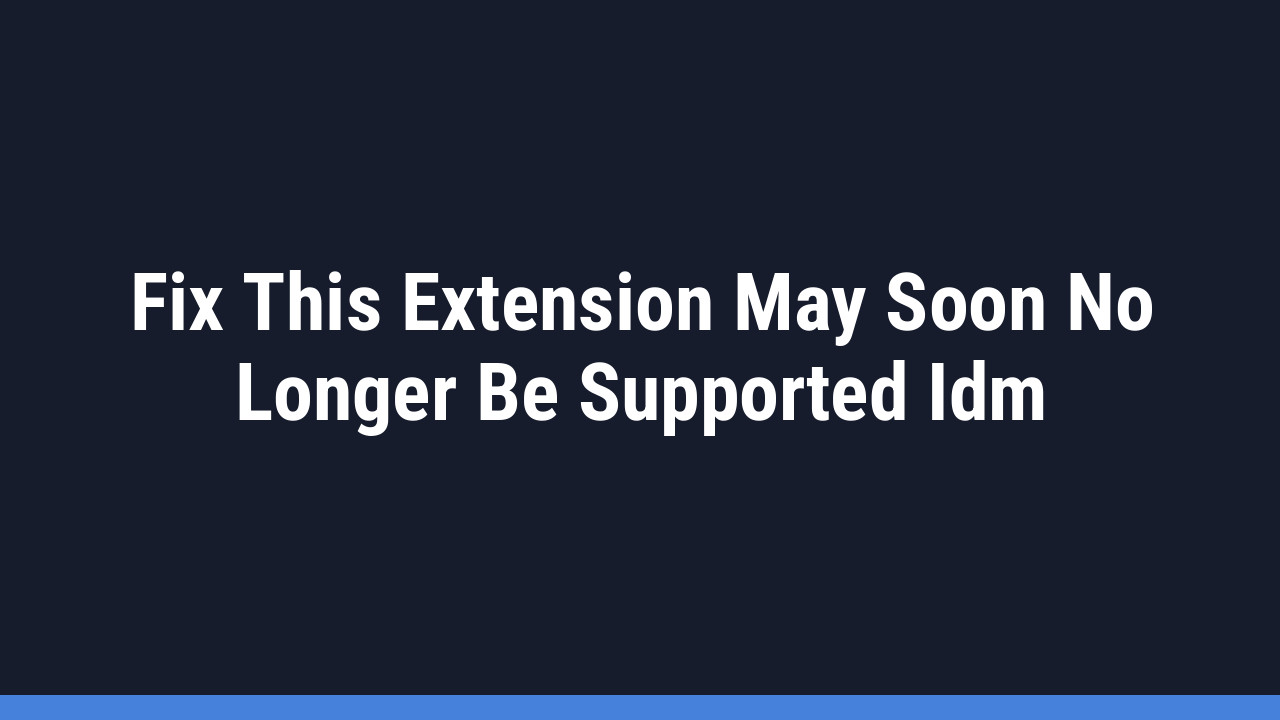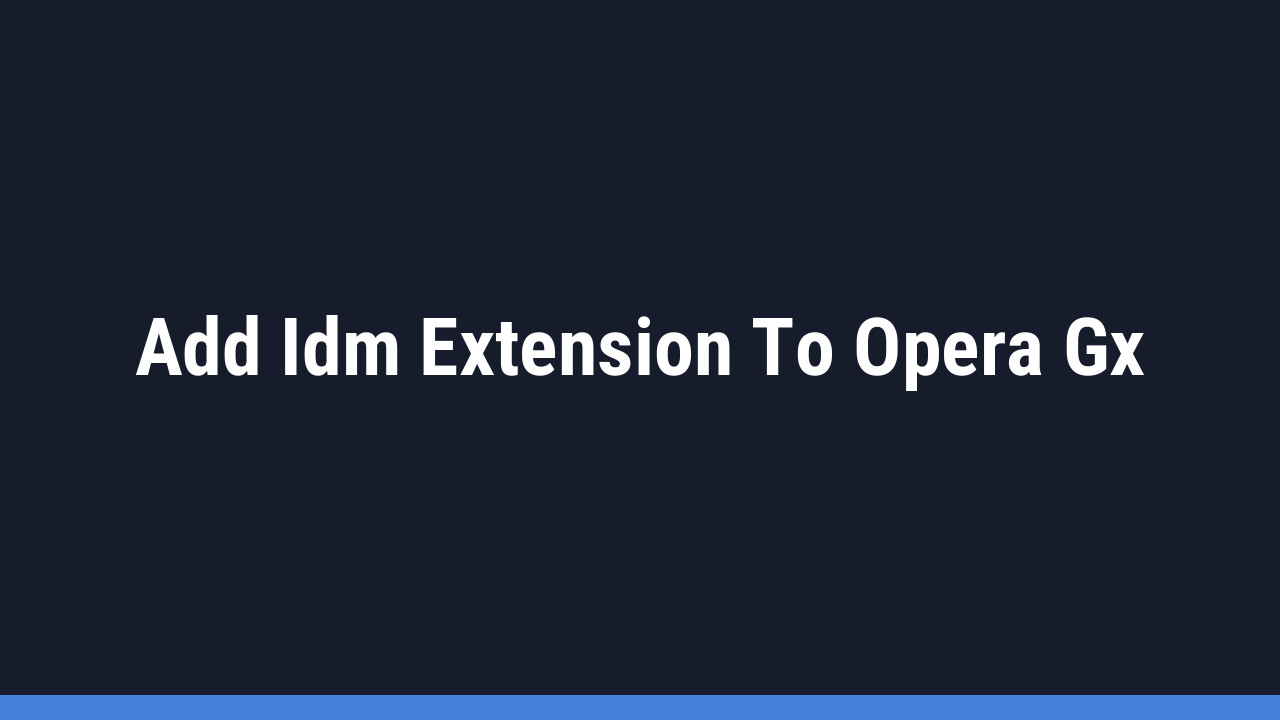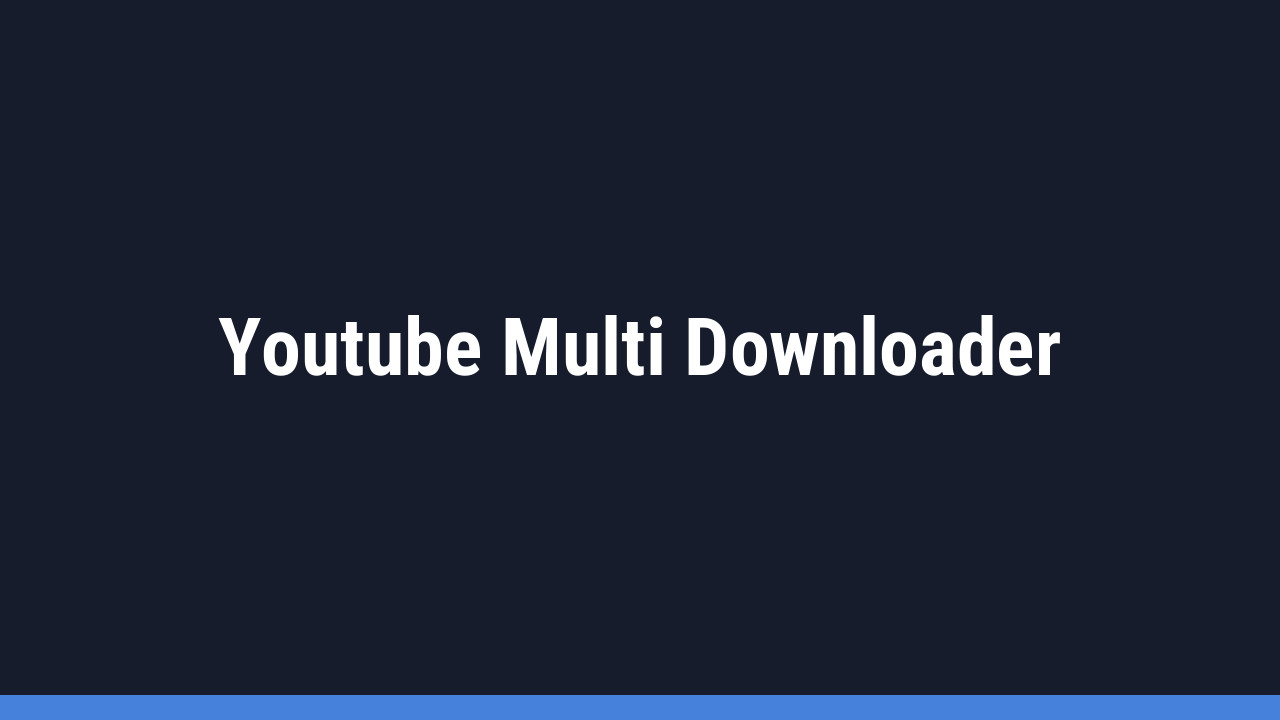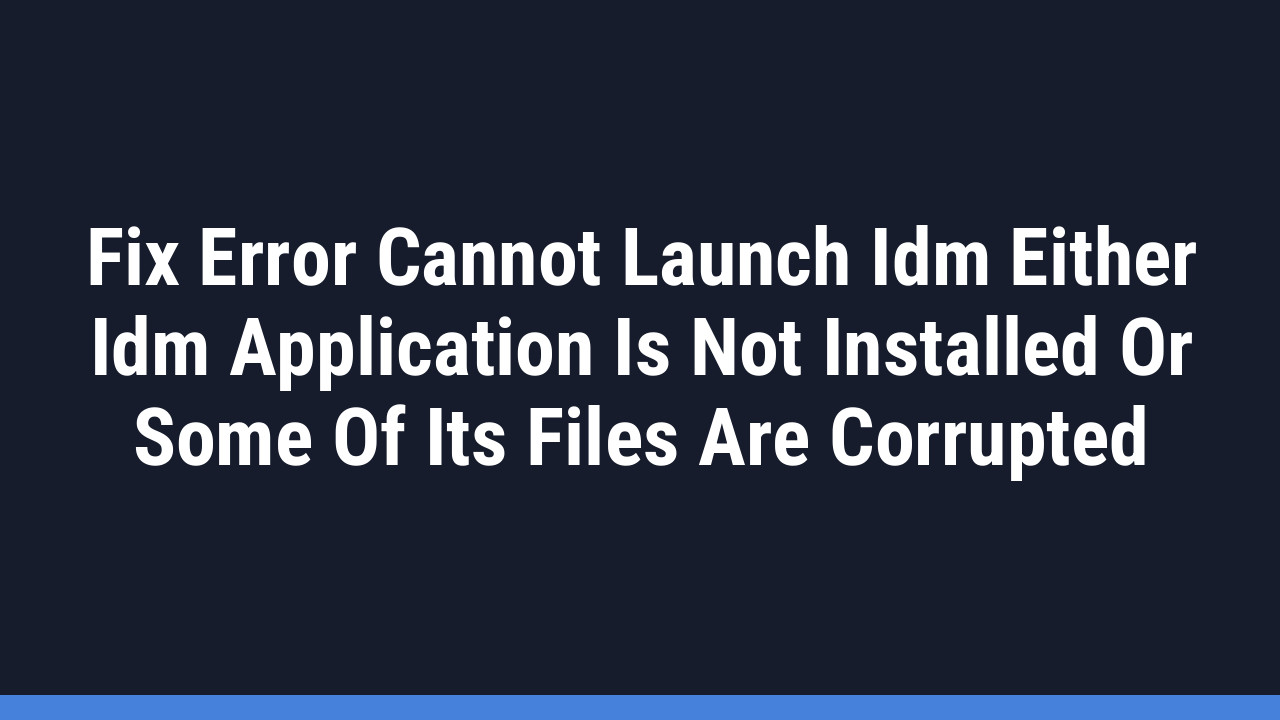If you’re a regular user of Mega.nz for storing and sharing large files, you’ve likely felt the frustration of its download speed limitations, especially with a free account. The built-in downloader often crawls, turning a quick transfer into a lengthy wait.
But what if you could bypass those restrictions and significantly boost your download speeds? The good news is, you can. By pairing the powerful Internet Download Manager (IDM) with a simple third-party tool, you can unlock faster, more reliable downloads from Mega. This guide will walk you through the exact steps to make it happen.
What You’ll Need to Get Started
Before we dive in, let’s gather the necessary tools. The setup is simple and only requires a few components.
- A Mega.nz Account: This method works for both free and premium accounts.
- Internet Download Manager (IDM): You’ll need IDM installed on your Windows PC. If you don’t have it, you can download it from the official website, which includes a 30-day free trial.
- Mega Downloader Tool: This free, third-party application is the key to generating a download link that IDM can use. Ensure you download it from a reputable source to avoid malware.
How to Download Mega Files with IDM: A Step-by-Step Guide
IDM can’t capture download links from Mega directly because of the way Mega encrypts and handles its file transfers. That’s where Mega Downloader comes in—it acts as a bridge, generating a direct “streaming” link that IDM can latch onto and accelerate. Here’s how to set it up.
Step 1: Configure Mega Downloader
First, we need to adjust a setting in Mega Downloader to enable the streaming link feature.
- Launch the Mega Downloader application.
- From the top menu, navigate to Options > Configuration.

- In the Configuration window, click on the Streaming tab.
- Check the box next to “Use streaming server” and click the Save button.

Pro Tip:
If you plan to use this method often, Mega Downloader will remember this setting. You only need to configure it once.
Step 2: Generate the Streaming Link
With the streaming server enabled, you can now generate a link for your Mega file.
- In the main Mega Downloader window, click Streaming > Watch Online.

- A new window will pop up. In the “Mega URL link” field, paste the link to the Mega file you want to download.
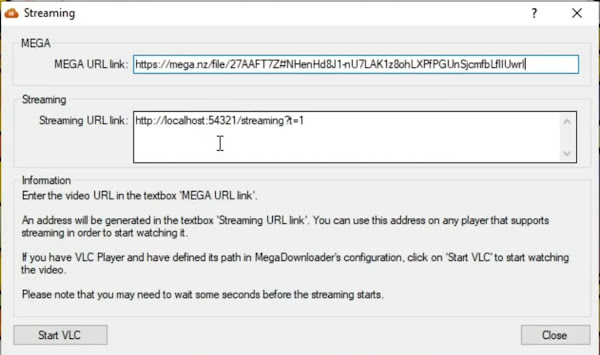
- Mega Downloader will process it and generate a new link in the “Streaming URL link (VLC, etc)” field. This is the link you need. Copy it to your clipboard.
Step 3: Download with IDM
Now for the final and most satisfying step—handing the link over to IDM.
- Open Internet Download Manager.
- In the top-left corner, click the “Add URL” button.
- IDM will often automatically paste the link you just copied. If not, paste the streaming link into the “Address” field.
- IDM will fetch the file information, including its name and size. Confirm the details are correct.
- Click the “Start Download” button, and watch as IDM begins downloading your file at a much faster speed!
You can now use all of IDM’s features, including pausing, resuming, and scheduling the download as you see fit.
Why This Method is a Game-Changer
Using IDM for your Mega downloads isn’t just about speed. It offers a superior downloading experience in several ways:
- Maximum Download Speeds: IDM uses smart multipart technology to split files into smaller segments and download them simultaneously, dramatically accelerating the process.
- Powerful Pause and Resume: Unlike Mega’s web downloader, which often fails on resume, IDM’s resume capability is robust. If your connection drops or you need to restart your PC, you can pick up right where you left off.
- Reliable Large File Transfers: This method makes downloading multi-gigabyte files far more reliable and efficient, saving you from failed downloads and wasted bandwidth.
- Download Scheduling: You can add multiple Mega links to the IDM queue and schedule them to download overnight or during off-peak hours.
Pro Tip:
For the absolute best speeds, go to IDM Options > Connection and set “Default max. conn. number” to a higher value like 16 or 32. This increases the number of segments IDM uses to download a file, which can further boost speed on fast internet connections.
The next time you’re faced with a large download from Mega, remember this simple but powerful technique. It’s a fantastic way to save time and make your file transfers hassle-free!
Frequently Asked Questions (FAQ)
-
Why can’t IDM download directly from Mega.nz?
Mega uses end-to-end encryption and a special in-browser download process that prevents standard download managers like IDM from capturing the file links. The Mega Downloader tool works by decrypting the file path and creating a standard, direct HTTP link that IDM can understand and process.
-
Is it safe to use the Mega Downloader tool?
Yes, Mega Downloader is a well-known and widely used tool within the community. However, as with any third-party software, it’s crucial to download it from its official or a highly-trusted source to avoid counterfeit versions that might contain malware.
-
Will this method bypass Mega’s free account download limits?
This method primarily bypasses the speed limitations, not the bandwidth quota. Mega tracks your downloaded data volume based on your IP address. If you hit the free account’s transfer limit (e.g., 5 GB), you will still need to wait a few hours for it to reset, upgrade to a premium account, or use a VPN to get a new IP address.
-
What should I do if my download speed is still slow?
First, check your general internet speed to ensure it’s not a problem with your connection. Second, try the “Pro Tip” mentioned above by increasing the number of connections in IDM’s settings. Finally, the server the file is on can sometimes be slow; you might just have to wait or try again later.
-
Does this work for downloading entire Mega folders?
This specific streaming link method is designed for individual files. To download a full folder, you would need to use Mega Downloader’s primary feature to sync or download the entire folder, or generate a streaming link for each file inside it one by one and add them to the IDM queue.