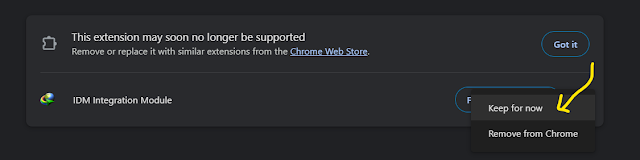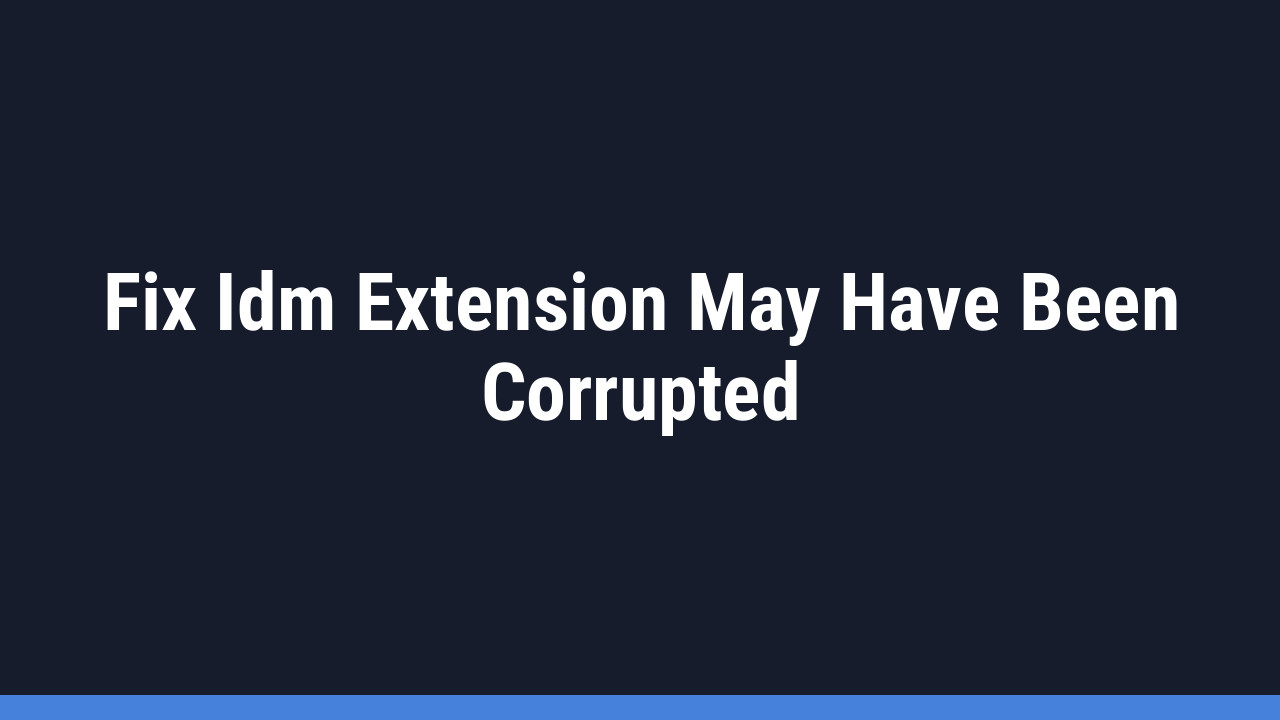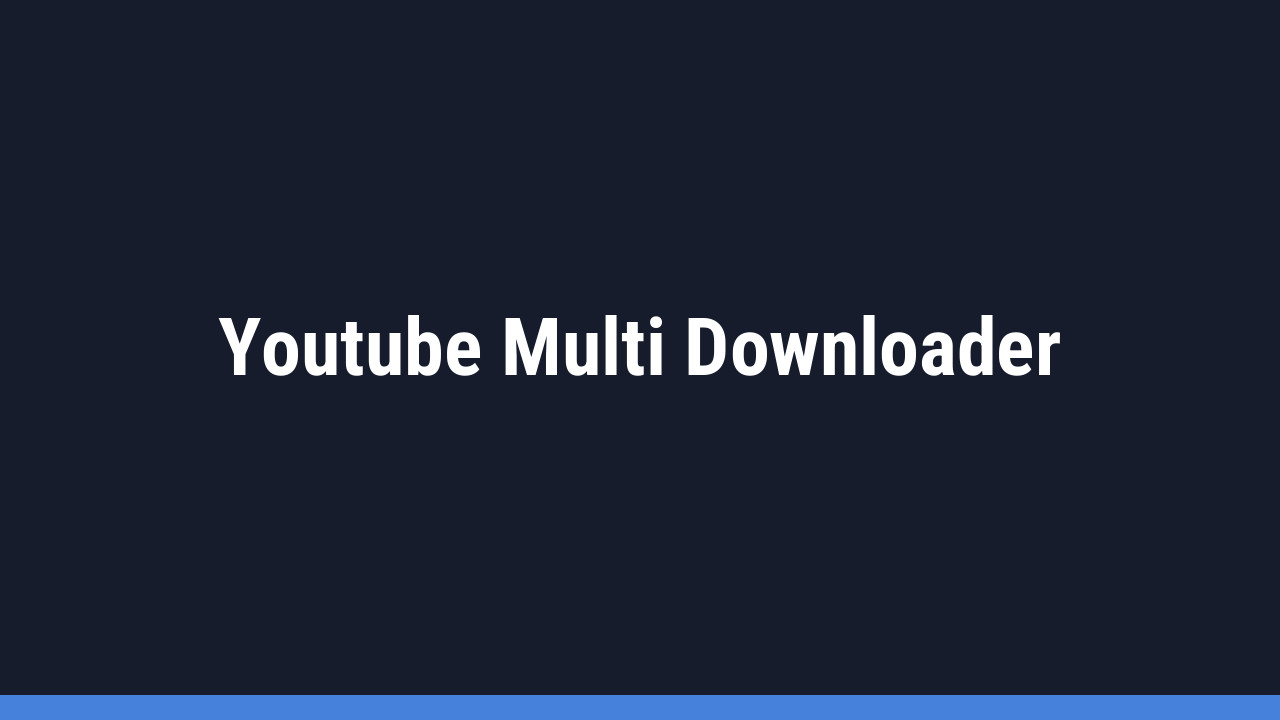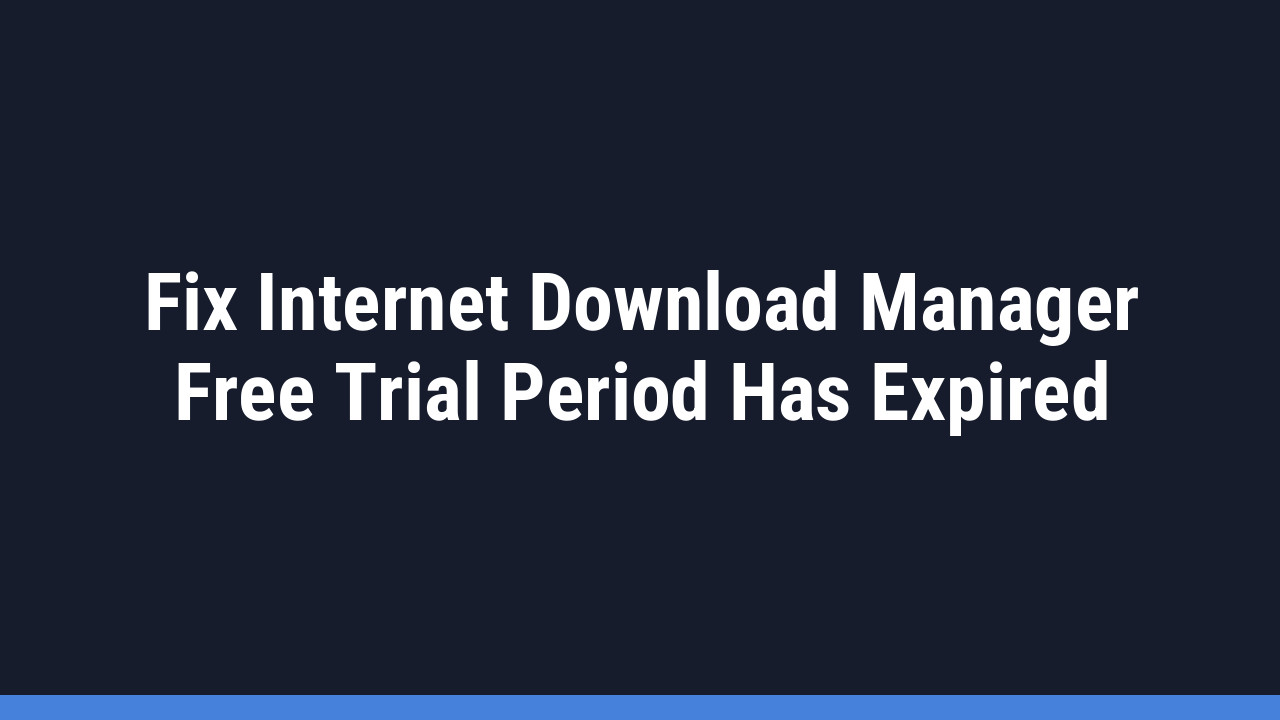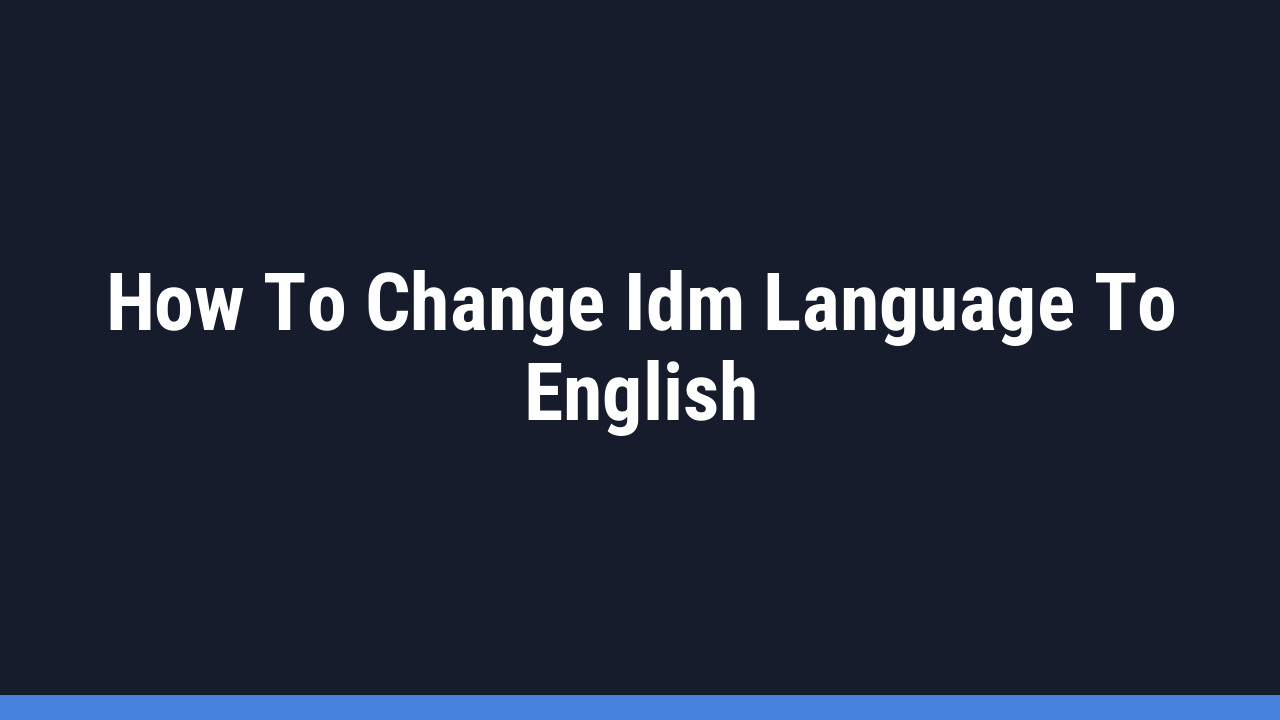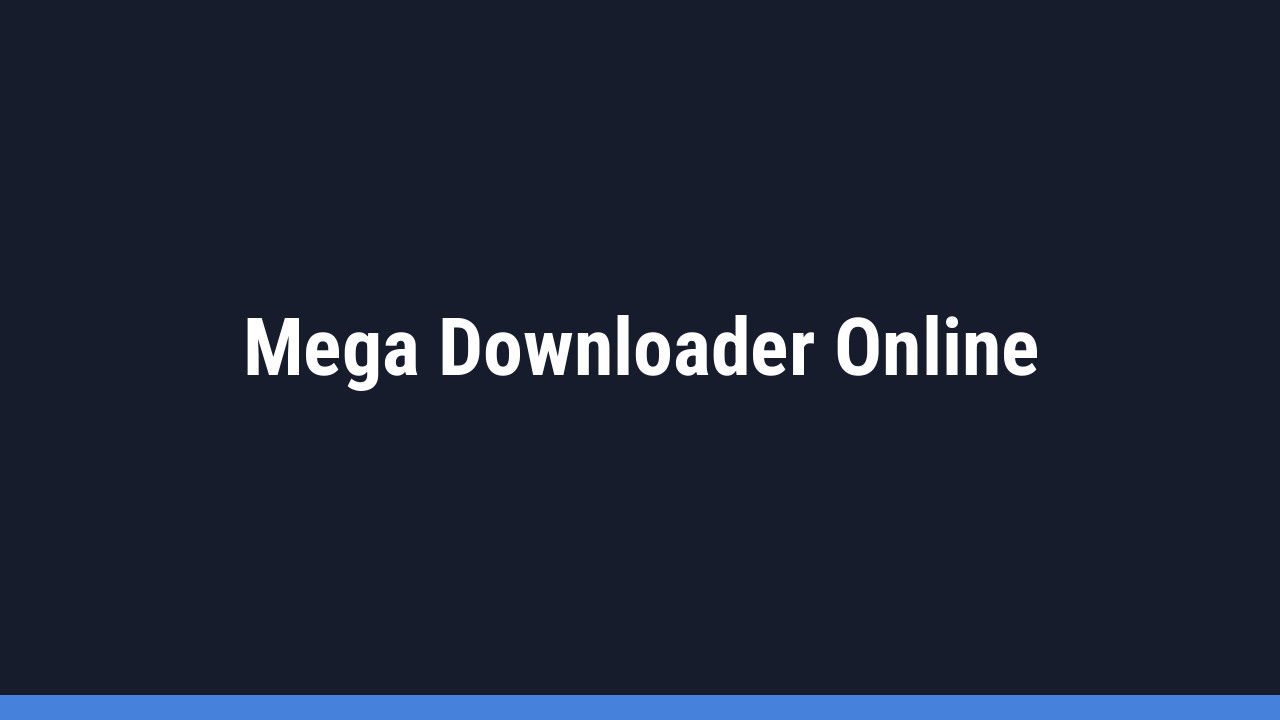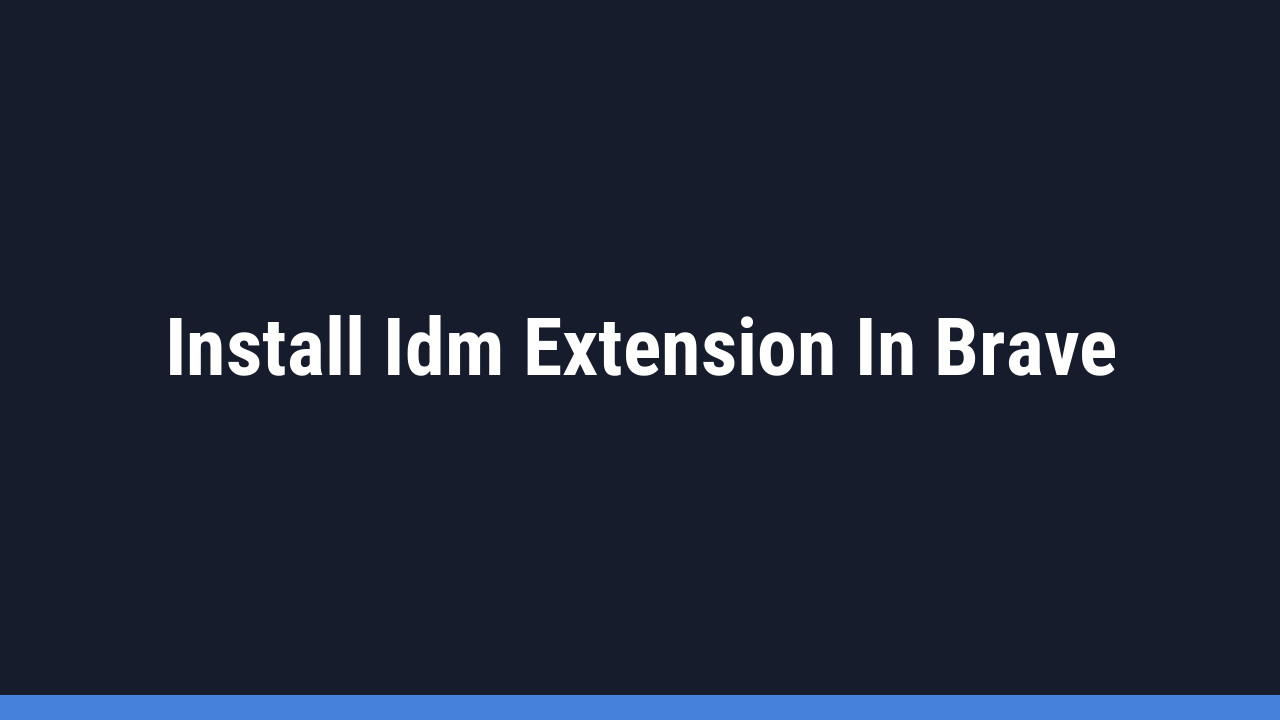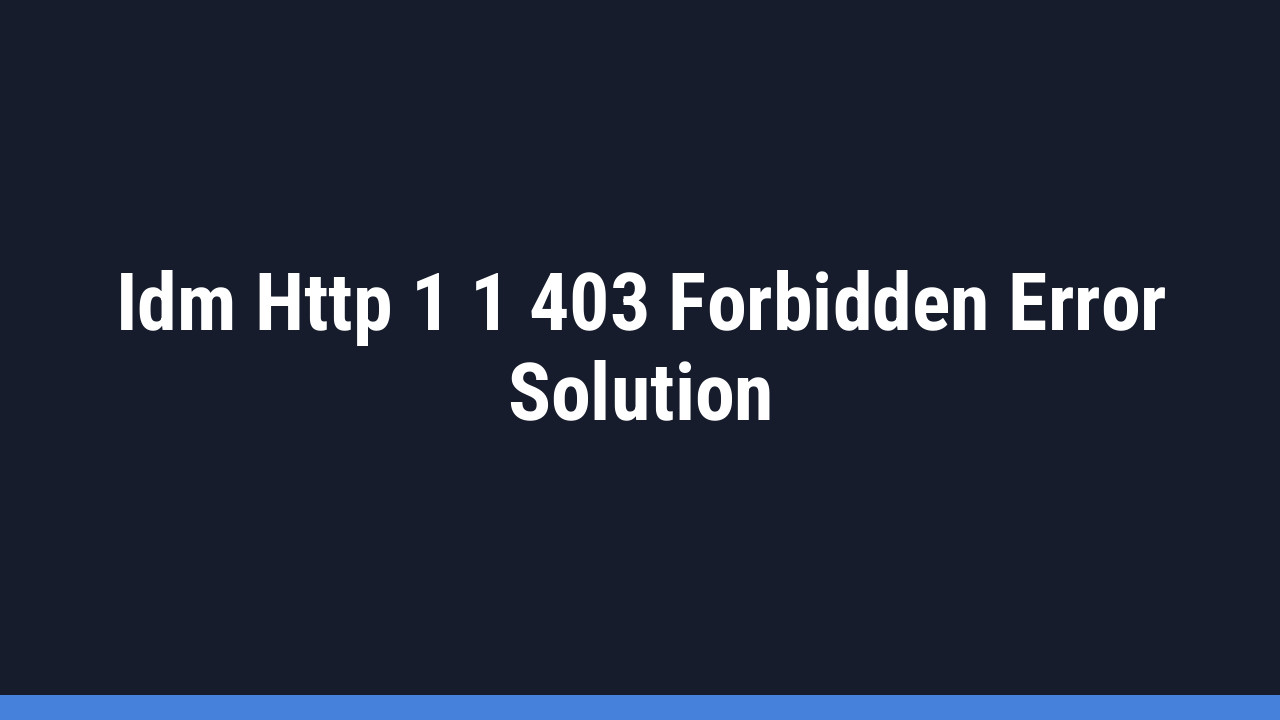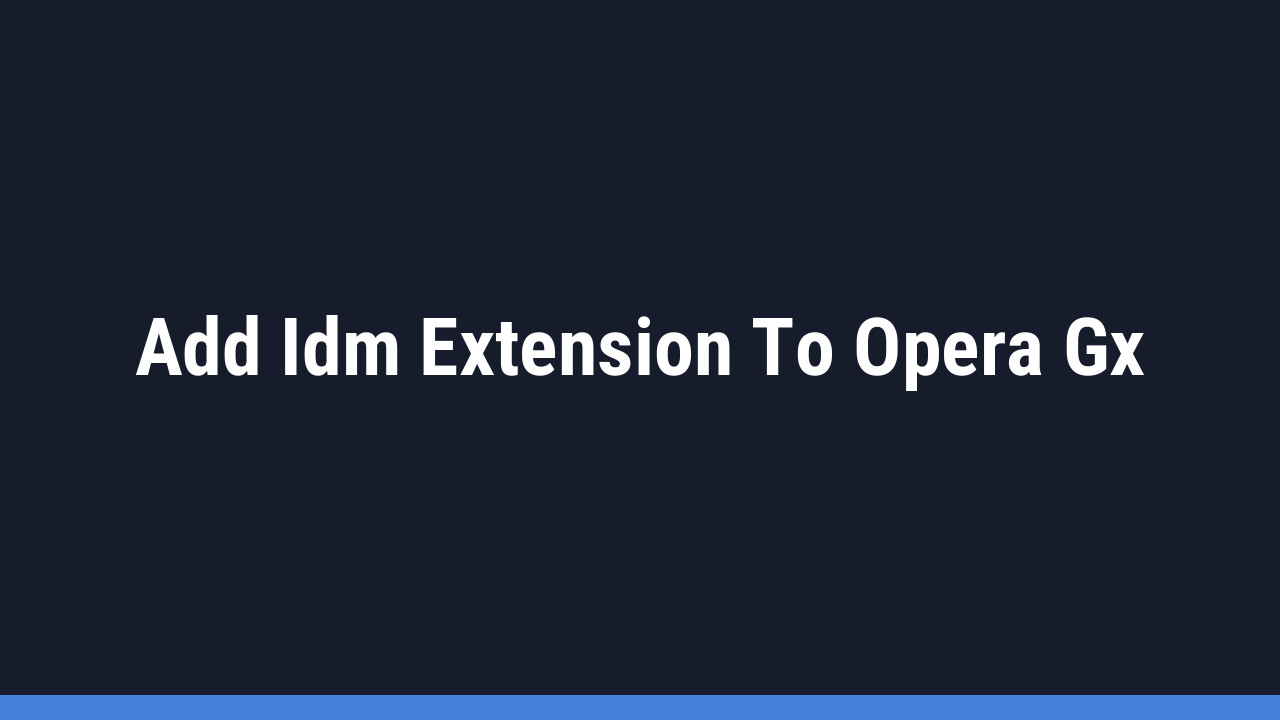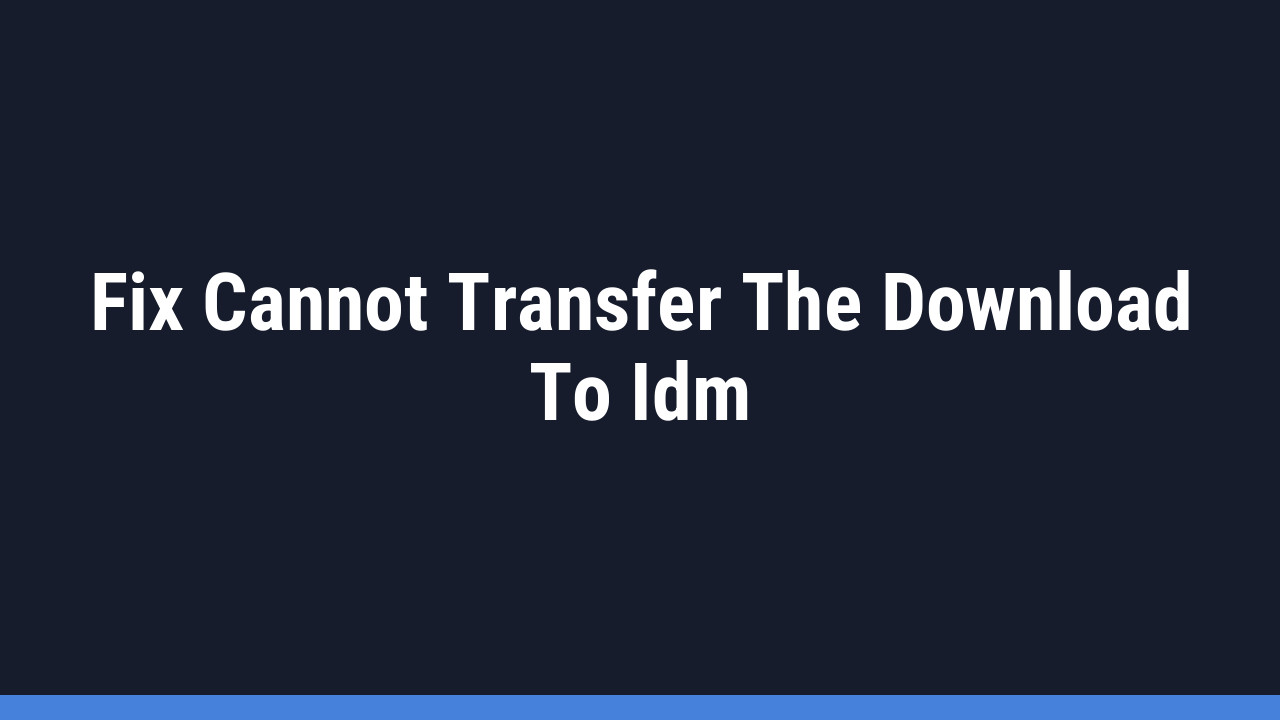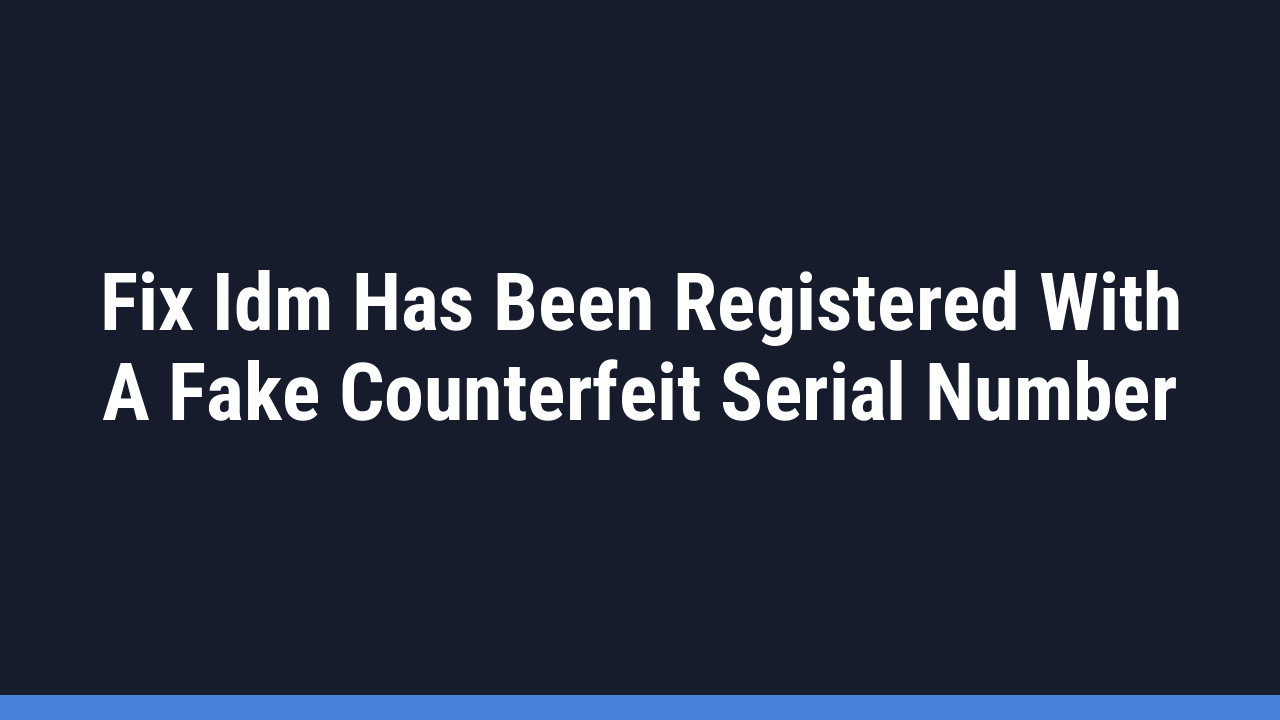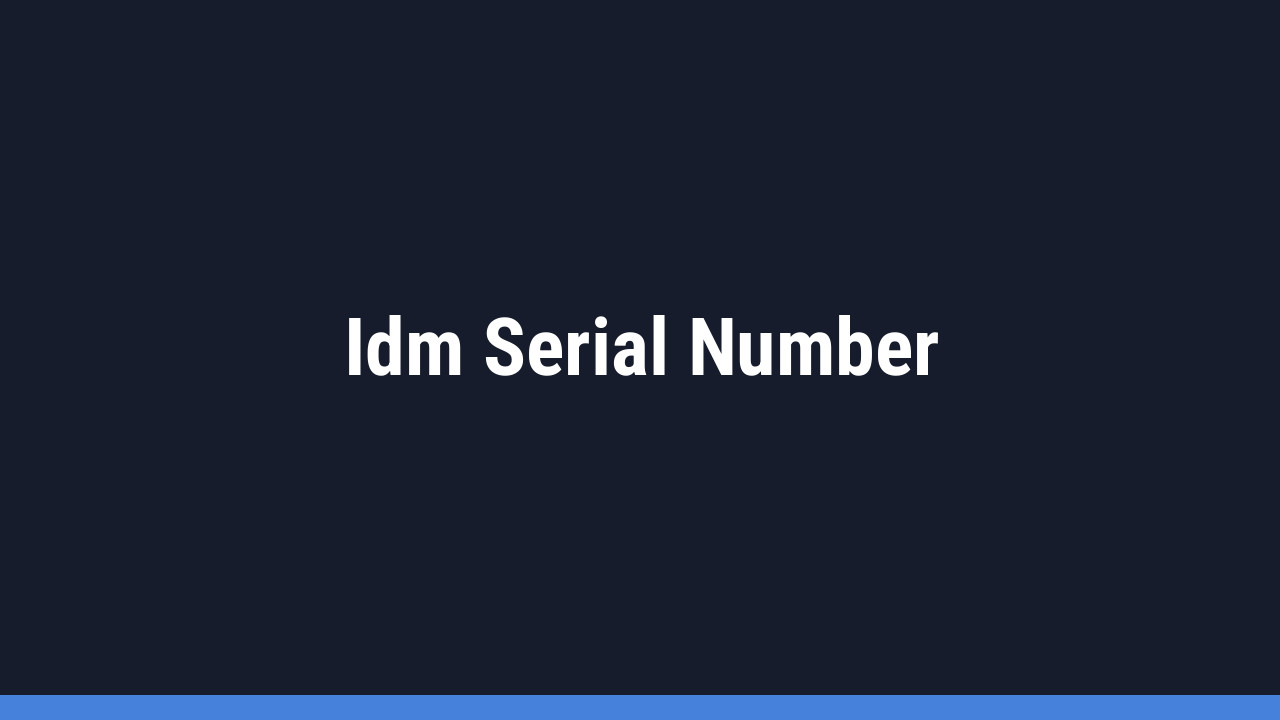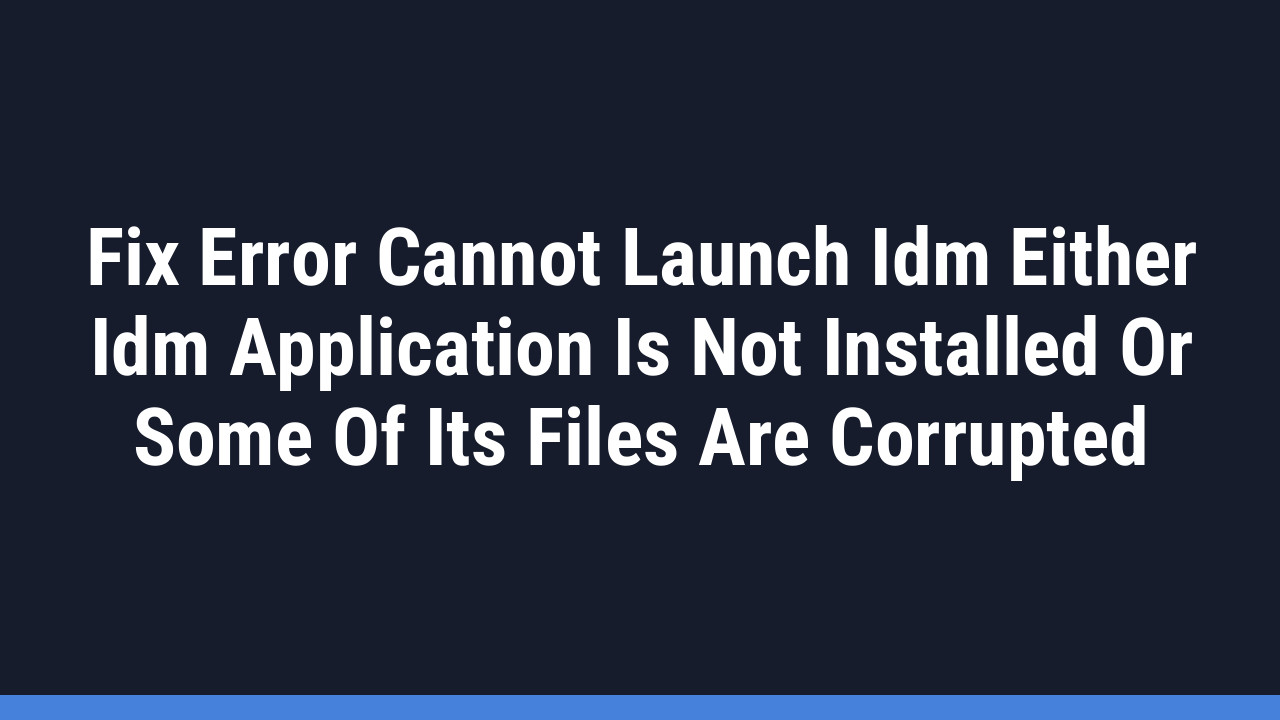If you’re a loyal user of Internet Download Manager (IDM), seeing a stark warning in your Chrome browser that says, “This extension may soon no longer be supported” can be unsettling. This message has caused a wave of concern among users who rely on the powerful IDM Integration Module for their daily downloads.
But there’s no need to panic. This guide will walk you through exactly what this warning means, how to handle it for now, and what to expect in the future. We’ll ensure you can continue using your favorite download manager with minimal disruption.
Understanding the “No Longer Supported” Warning in Chrome
So, What Does This Error Actually Mean?
The message, “This extension may soon no longer be supported,” is Google’s way of notifying users that an extension is built on an older framework. Specifically, the current IDM extension uses what’s called Manifest V2. Google is in the process of phasing out support for Manifest V2 extensions in favor of a new, more modern framework called Manifest V3.
This isn’t an issue with IDM itself being malicious or broken; it’s a browser-wide policy change affecting thousands of popular extensions, not just Internet Download Manager.
Why is Google Forcing this Change to Manifest V3?
Google’s transition to Manifest V3 is driven by a push for a safer and more efficient browsing experience. The key motivations include:
- Enhanced Security: Manifest V3 introduces stricter permissions, making it harder for malicious extensions to compromise your data.
- Improved Performance: The new framework is designed to be more resource-efficient, which means extensions should have less impact on your browser’s speed and performance.
- Greater User Privacy: Users will have more granular control over what data their extensions can access, enhancing overall privacy.
While this transition is beneficial in the long run, it creates a temporary hurdle for developers and users of extensions like the IDM Integration Module.
How to Keep Your IDM Extension Working in Chrome
For now, Google has provided a simple, temporary solution to keep your extension active. Follow these steps to dismiss the warning and continue using IDM in Chrome.
Step-by-Step Guide to Dismissing the Warning
-
- Step 1: Open Your Extensions Menu
Click the three-dot menu icon in the top-right corner of your Chrome browser. When the warning is active, you will likely see an alert right on your toolbar.
- Step 1: Open Your Extensions Menu
-
- Step 2: Select “Keep for now”
In the warning pop-up related to the IDM Integration Module, you will see an option to “Keep for now.” Click this to continue using the extension. This action tells Chrome you acknowledge the warning and wish to keep the Manifest V2 version for the time being.
- Step 2: Select “Keep for now”
- Step 3: Wait for an Official Update
The long-term fix lies with the IDM developers. They will need to release an updated version of the extension that is compliant with Manifest V3. Keep your extensions and IDM application set to auto-update.
Pro Tip:
Ensure your main IDM desktop application is always up to date. The Chrome extension and the desktop app work together. An updated desktop app is often required for the latest browser integrations to function correctly. You can check for updates within IDM by going to Help > Check for updates…
Frequently Asked Questions (FAQ)
- Will my IDM extension stop working immediately?No, not right away. Clicking “Keep for now” allows you to continue using it. Google is disabling Manifest V2 extensions in phases, so there is still time for the developers to release a Manifest V3-compliant update.
- Is it safe to click “Keep for now”?Yes. The warning isn’t about a virus or malware. It’s a forward-looking compatibility notice from Google. The IDM Integration Module from the official Chrome Web Store is safe to use, and choosing to keep it poses no immediate security risk.
- What happens if the IDM developers don’t update the extension?In the unlikely event that IDM doesn’t release an update, the extension would eventually be disabled by Chrome. However, given IDM’s popularity and dedicated user base, it is highly probable that an update is already in development.
- How can I check if the extension has been updated to Manifest V3?Chrome typically updates extensions automatically. Once the new version is released, it should update without any action on your part, and the warning message will disappear. You can also manually check for updates by going to chrome://extensions, enabling “Developer mode,” and clicking the “Update” button.
Looking Ahead
While the “This extension may soon no longer be supported” message can be alarming, it’s a manageable part of Google’s effort to make the web ecosystem safer for everyone. By following the steps above, you can continue using IDM in Chrome without interruption. The best course of action is to stay patient and keep an eye out for an official update from the Internet Download Manager team.